InviteReferrals referral program allows you to have a customized referral campaign. You can simply adjust the settings at their convenience.
For Email / Sms Service provider Integration, You need to visit the Invitereferrals dashboard.

After that, they need to click on the Notifyvisitors Icon. Have a look at the below screenshot.
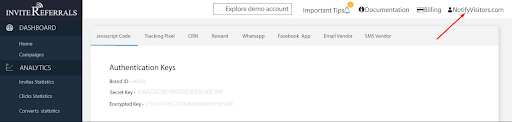
After clicking on the Notifyvisitors.com icon, they will find an integration option- Click on Integration.
Integration of SMS option to the referral campaign
You need to select their service provider and add its credential here, as you can see in the below screenshot.

You can choose the email service provider and enter all the relevant details. As you can see in the above screenshot, you can simply select the service provider by clicking on the dropdown. Once you are all set, you can avail of our SMS notification feature to notify your referrers and referees through SMS.
To send a notification through SMS, clients need to go to the campaign option on the dashboard.
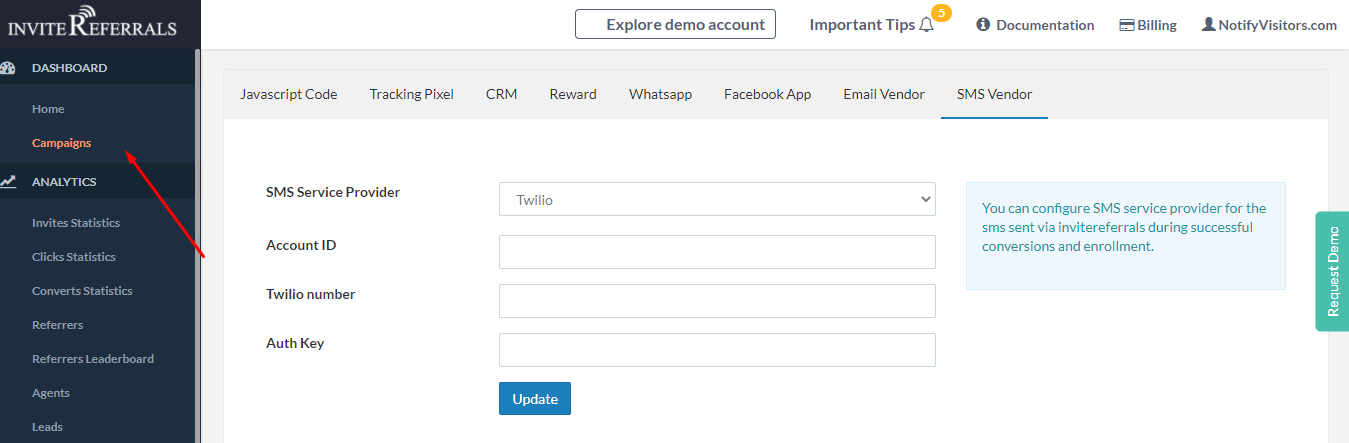
After clicking on the campaign option, you will find an option like this:
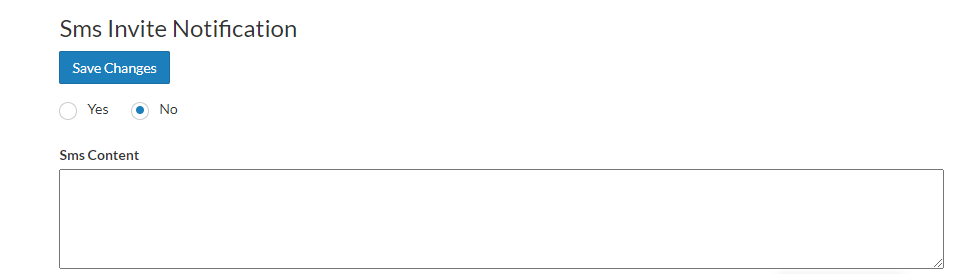
You can send SMS service by making adjustments in the above section, and even customize the SMS content as per the requirement.
Integration of Third-Party Email Service Provider in the referral campaign
Many clients want to send emails to their referrers and referees through their email service provider
Again, for integrating the Third-Party Email Vendor, you need to visit the integration option and then click on the email vendor option.
image
After clicking on the email vendor option, you will find an option like this:
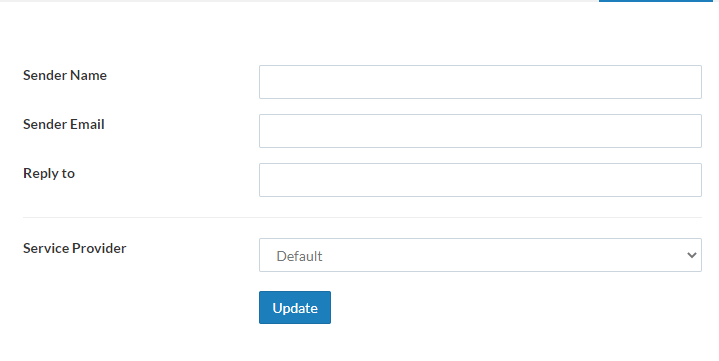
Enter credentials given by your service provider. Once done, we'll start sending all the campaigns' notification emails through your service provider.
We ensure that our clients get connected with their referrers in a better way; that's why we offer flexibility to our clients.