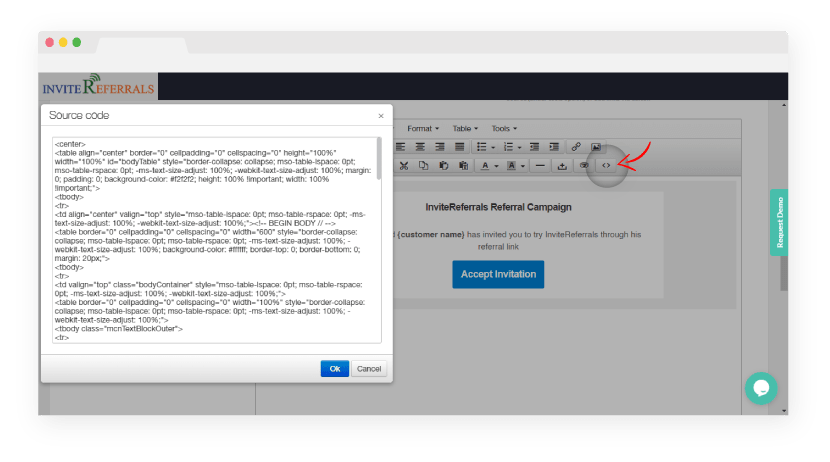InviteReferrals Dashboard>>Campaigns>>Edit Campaign>>Sharing Content>>
This is how you follow to send emails to the customers in InviteReferrals. Once you reach the dedicated page for the emails, you will get various event options to send emails e.g. Sale, Registration, Referral Share etc.
InviteReferrals uses WYSIWYG Editor. You can customize and personalize the emails and can create your own templates of emails as per your needs and preferences.
The InviteReferrals emails can be sent to both the referrers and the referees. There are two ways by which emails can be edited and sent to the customers:
1. WYSIWYG Email Editor
InviteReferrals uses the What You See Is What You Get Editor where the email software contains the pre-existing content that you can edit as per your requirements and send the same to your customers.
The image below is the interactive email editor by InviteReferrals. It contains the pre-existing text and various add-on tools that can be used in editing the email.
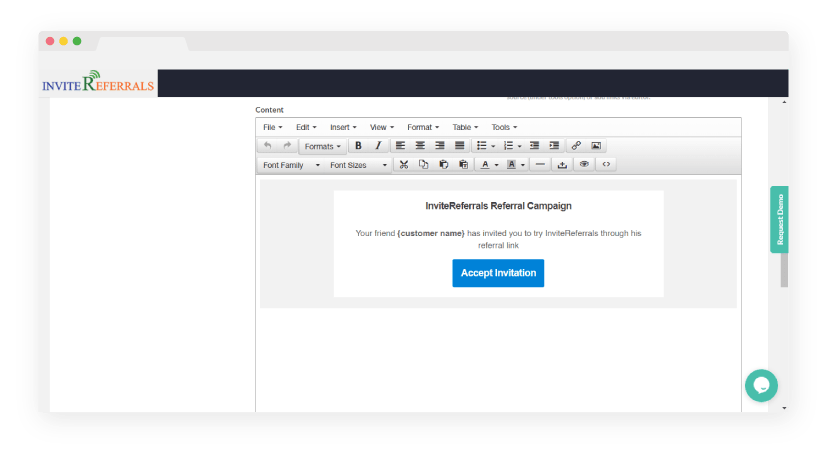
2. Source Code/ Inline CSS
You can send the emails to your referrals by adding the source code or any inline HTML/CSS code. It allows you to change the format of the email be it colour or adding images you can even create your own templates.