InviteReferrals provide you WYSIWYG Editor in which you can edit the emails and add your brand’s logo. Navigate to Campaigns>>Sharing Content>>Email Editor>>Edit Email>>

The referral emails that are sent to referrers and referees can be personalized by adding the company’s logo to it. In InviteReferrals you can add the logo in two ways.
- Adding Image
- Adding HTML Source Code
“Below is the email editor of InviteReferrals. You get various options to edit the email such as you can click on the add image and insert the company’s logo. ”
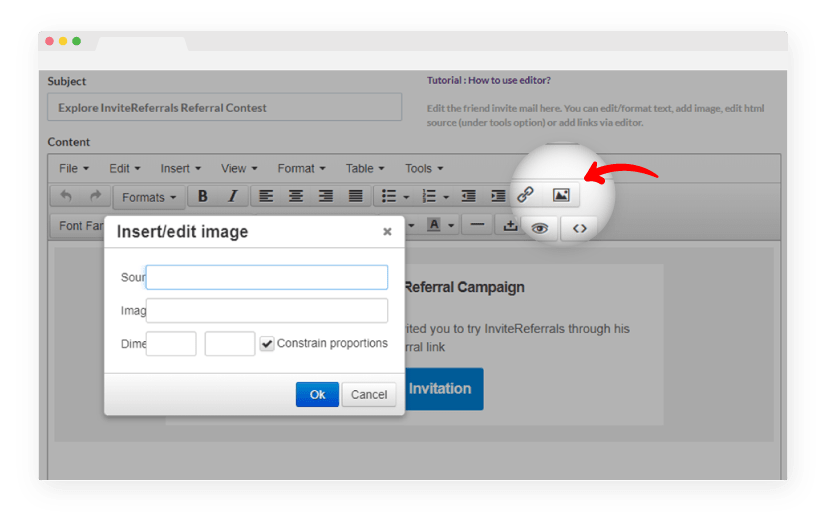
“There is also one other way to edit the brand’s logo to the email is by adding your HTML source code in the WYSIWYG Editor."
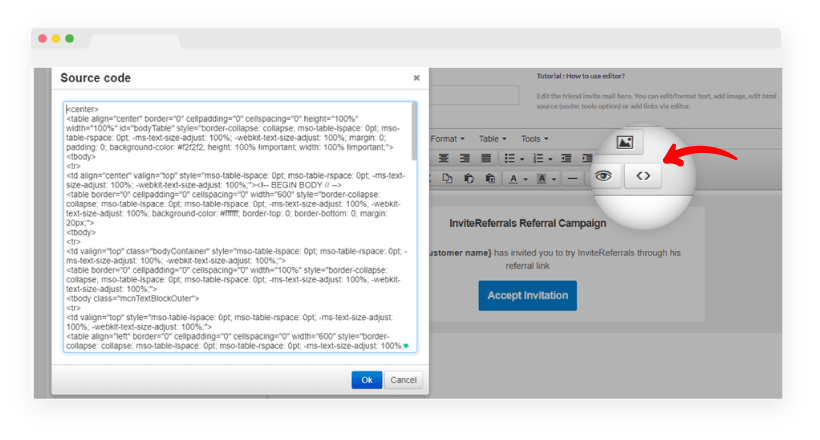
Also Read: How you can customize emails sent by InviteReferrals.