CRM INTEGRATION
CRM has now become a crucial part of any business in order to maintain a healthy relationship with the customers. It enables you to record all of the customers’ information at one integrated place.
CRM applications and integrations can help you to manage the workflows quite effectively. Apart from handling all the customer information, you can track each and every action performed by the customers on all the events. Further, you can engage them accordingly for different purposes.
You can integrate CRM with the different applications and enable the customers’ data to be stored and synced at one place. At InviteReferrals, you can integrate your referral programs with third parties which enables you to send and track all the customers’ information.
Klaviyo is an e-commerce CRM that enables you to manage your referral program. You can send all the data right from the enrollment of the leads to their conversions all in one place.
HOW TO INTEGRATE KLAVIYO WITH INVITEREFERRALS :
1. Navigate to the InviteReferrals dashboard > settings > integration > CRM.
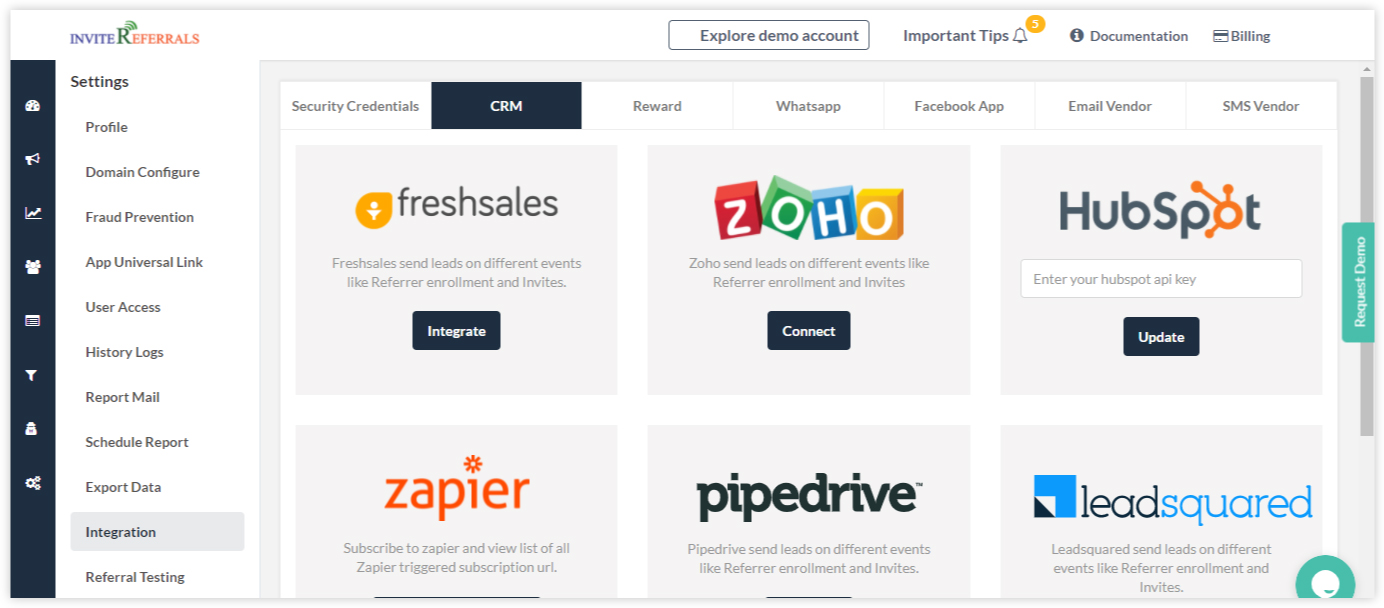
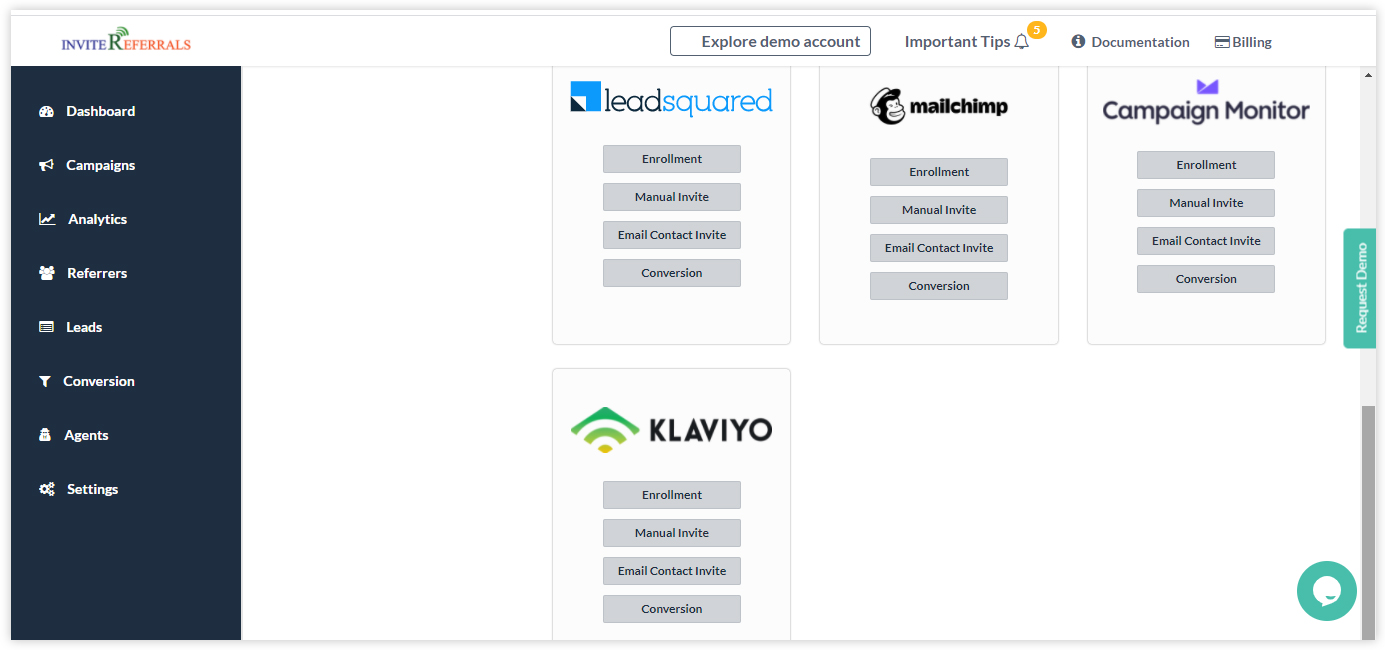
2. Enter your KLAVIYO API KEY and click on UPDATE to begin with the integration.
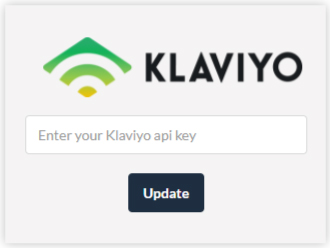
3. Redirect to the CAMPAIGNS to proceed further. Next, Go to the edit section of any campaign and click on INTEGRATION.
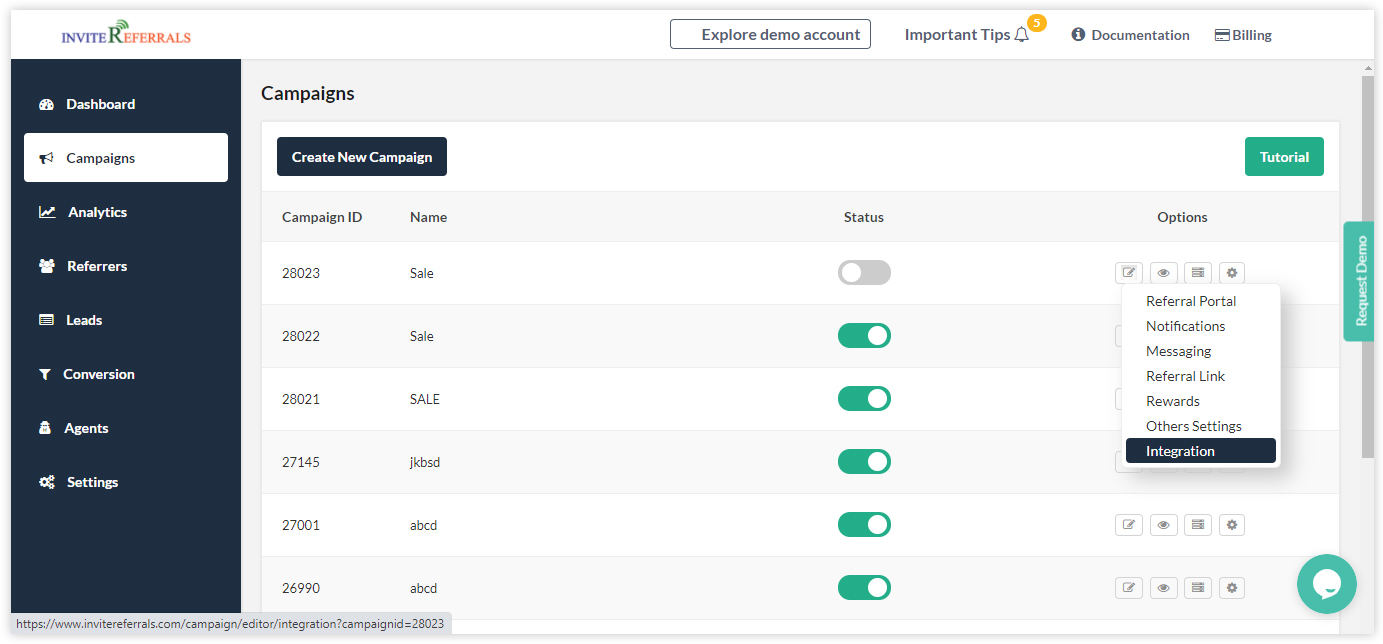
4. Navigate to the KLAVIYO Integration in THIRD PARTY INTEGRATION.
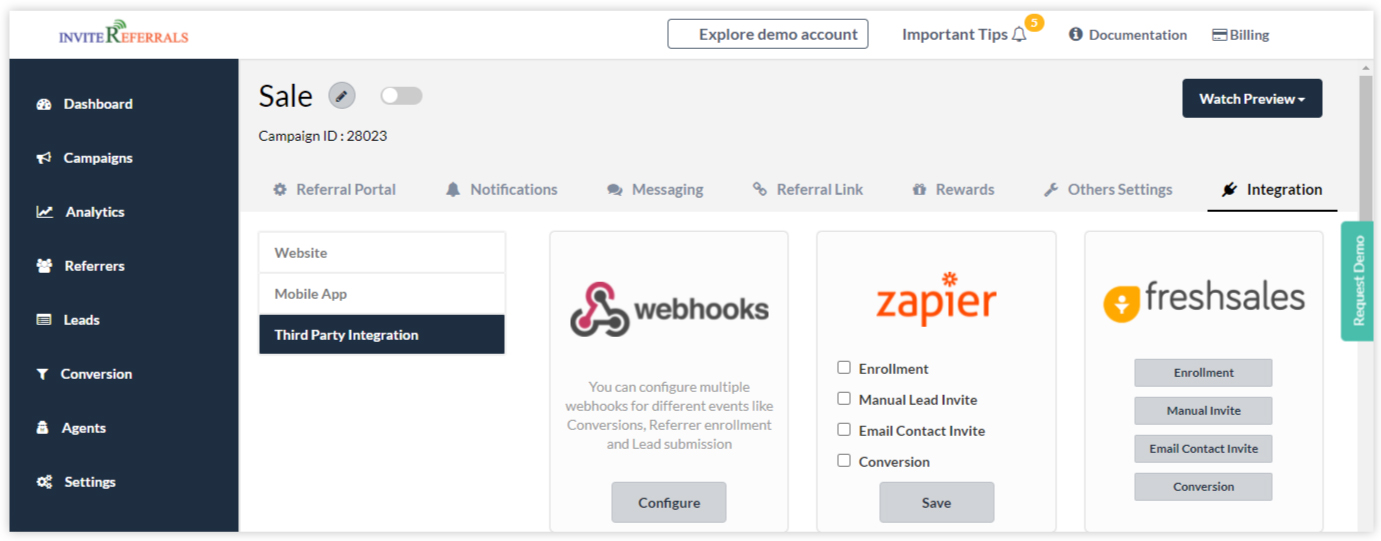
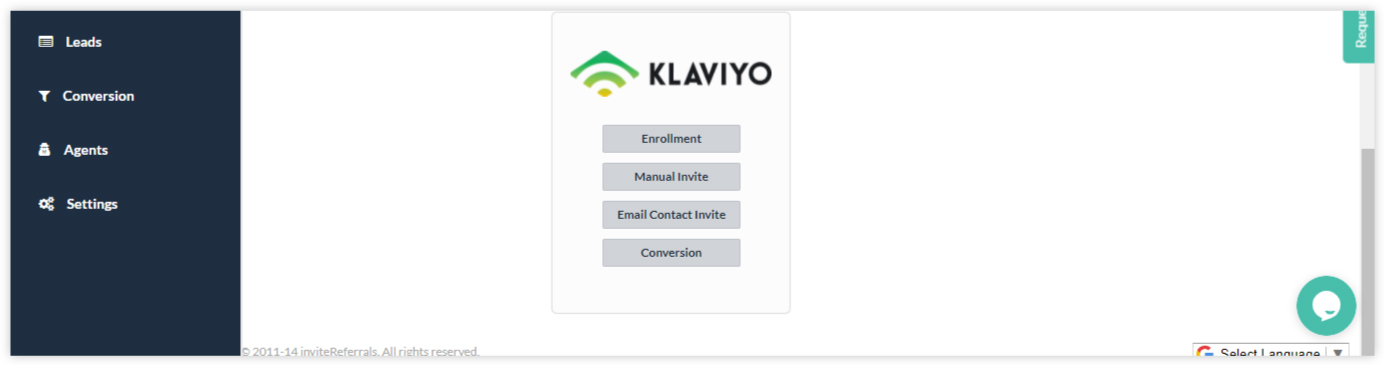
5. Select the events ( Enrollment, manual invite, conversions, etc.) to track the data. Map out the fields of the events and save them. Once you save the fields, the data will start sharing into your CRM.
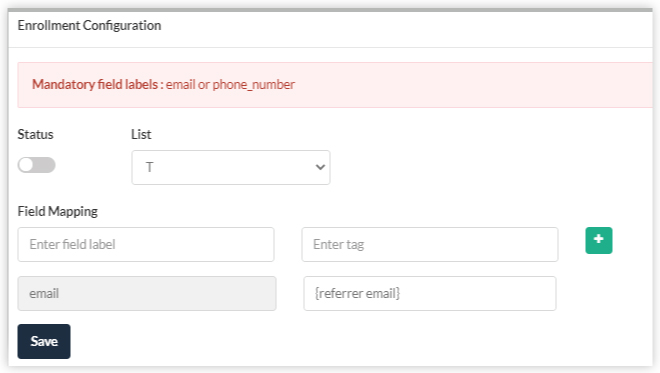
Note: It is mandatory to enter and update your KLAVIYO API key in order to send and track the data for all the events.
Follow the above steps to integrate klaviyo with InviteReferrals.