REWARD CUSTOMERS THROUGH INVITEREFERRALS
Referral programs are one of the most cost-effective marketing strategies to turn your customers into brand promoters. Brands can launch referral campaigns and programs to offer various rewards and incentives to the customers for referring to their friends and family.
InviteReferrals is a marketing software solution that enables you to create rewards for referrals to enhance your customer base. You can create and launch referral programs at the same time, it enables you to automate the coupon codes, track the referrals and referrers. Customers can easily refer their friends on multiple platforms.
Apart from all this, you can integrate InviteReferrals with Shopify to run Invitereferral programs and configure the Shopify coupons whenever a user purchases through a referral link.
Read this article to know how to configure the Shopify coupon from the InviteReferrals dashboard.
HOW TO CONFIGURE SHOPIFY COUPON FROM INVITEREFERRALS DASHBOARD :
You can only configure the Shopify coupon from InviteReferrals if you have added the InviteReferrals app to your Shopify account. Offering discounts through the Shopify coupons is a great marketing strategy to reward both the referrer and referee whenever they make a purchase via the referral links.
Below are the steps to configure the Shopify coupon :
1.Navigate to the InviteReferrals dashboard> Campaigns. Click on CREATE CAMPAIGN. You can also edit the settings of the already created campaigns.
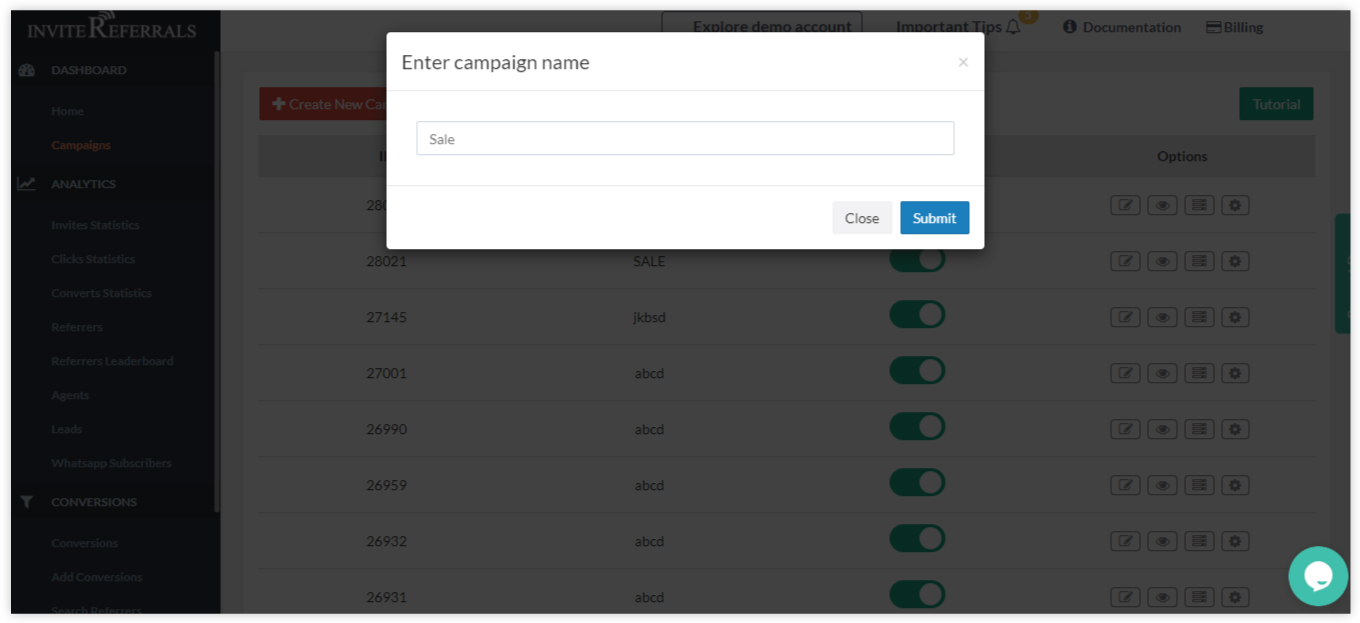
2.Move to the REWARDS section and select the “Sale” event out of the other Reward Events.
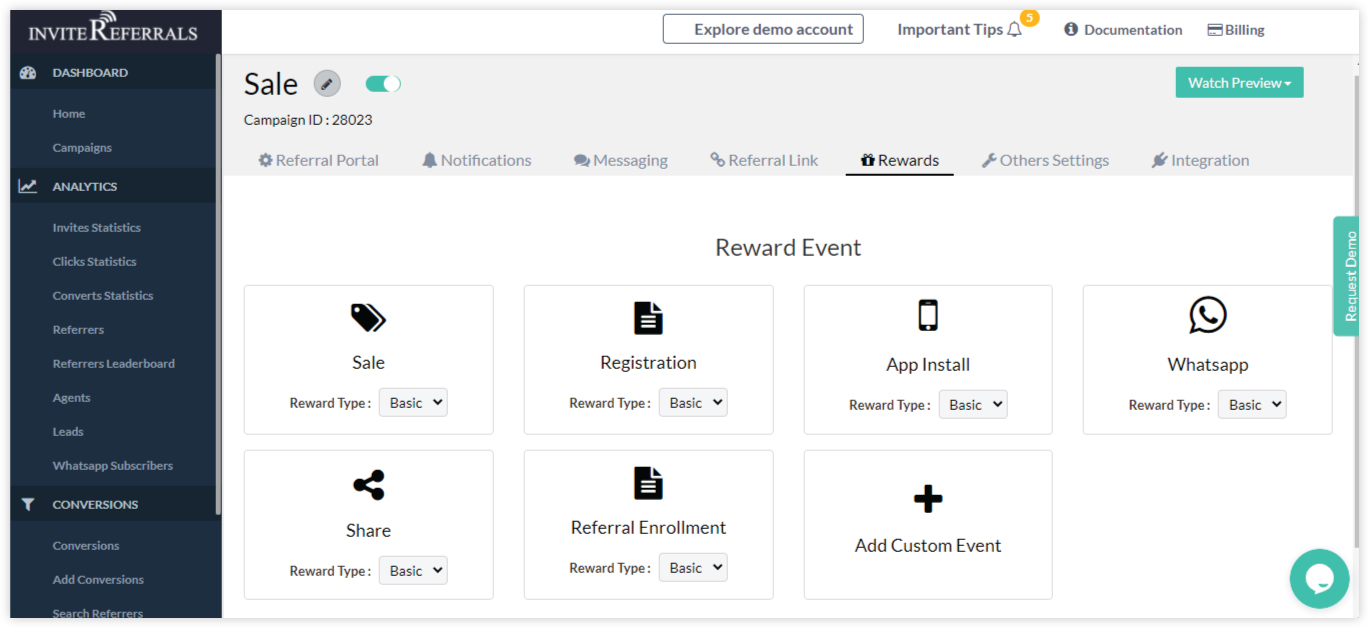
3.Whenever a customer hits the sale event or purchases the product, you can choose to reward him with the Shopify coupon. Define the below fields, if you are choosing to reward the referrer with a Shopify coupon :
- The number of sales: Define the frequency of sales, if you set it on 2, the referrer will be rewarded for getting 2 sales.
- Recurring: Set the “number of times” a referrer can receive the reward.
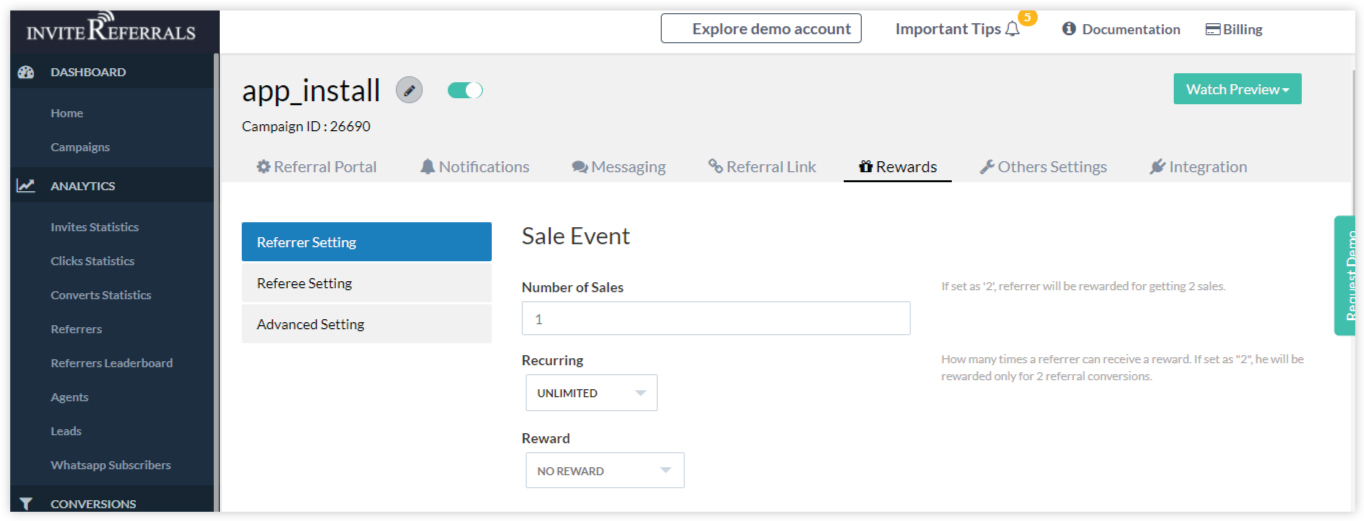
c. Reward: Choose the SHOPIFY COUPON from the drop-down menu. As you select this option, you will view further options.
d. Payment type: You can choose to reward the customers with two options, you can choose the fixed option if you want to give a fixed amount of reward on the order value, if you are choosing the percentage option, you can specify a certain percentage of the order value and that you can give as a reward.
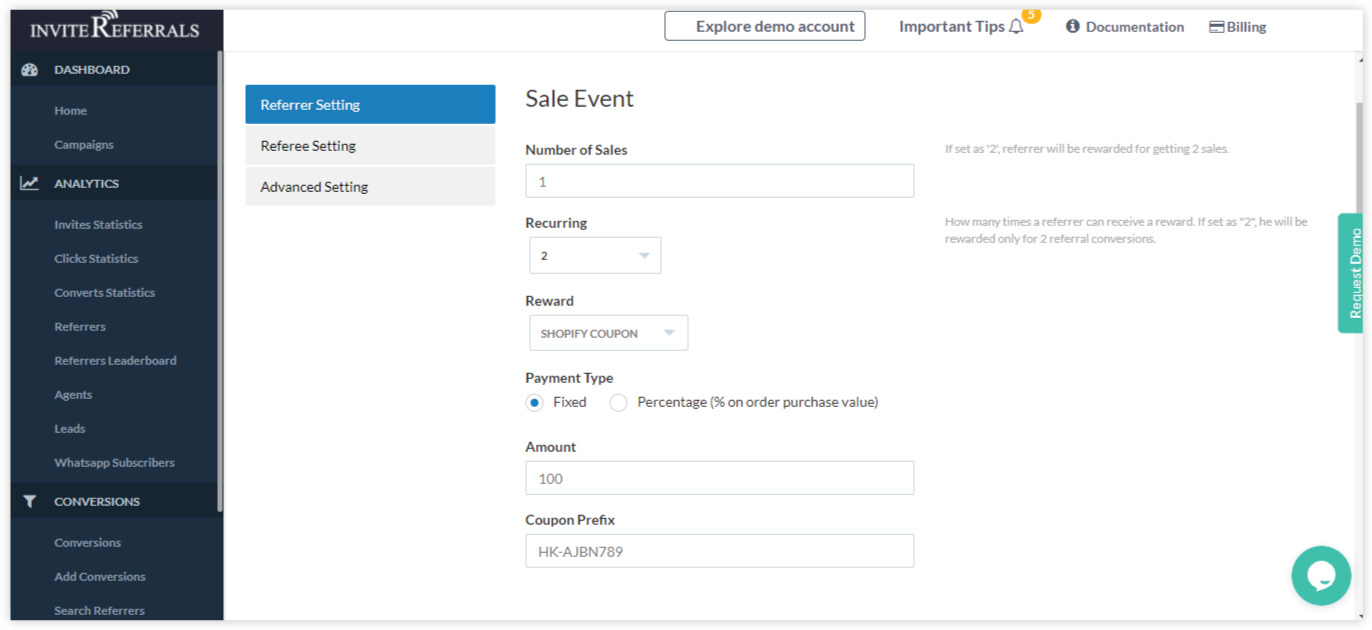
i.If you choose the Fixed option, specify the amount in the field and add the coupon prefix for the generated coupon.
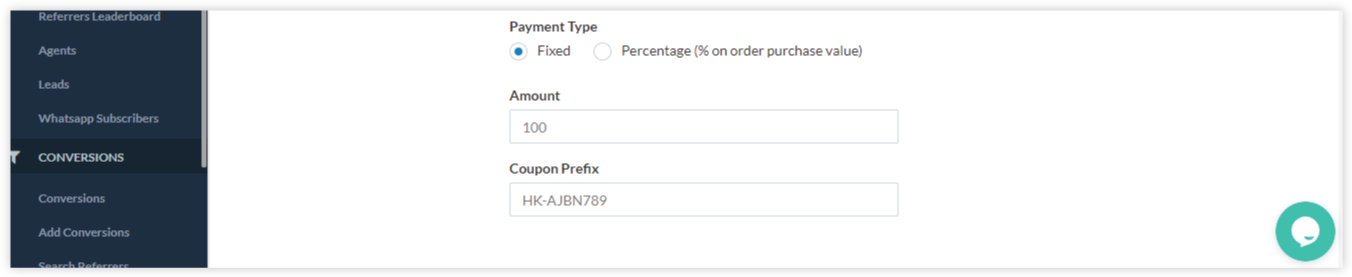
ii. If you choose the Percentage option, specify the percentage value. If a customer has purchased a product for 3OO bugs, you will reward him with the coupon with a 10 percent discount. (as specified in the percent amount field).
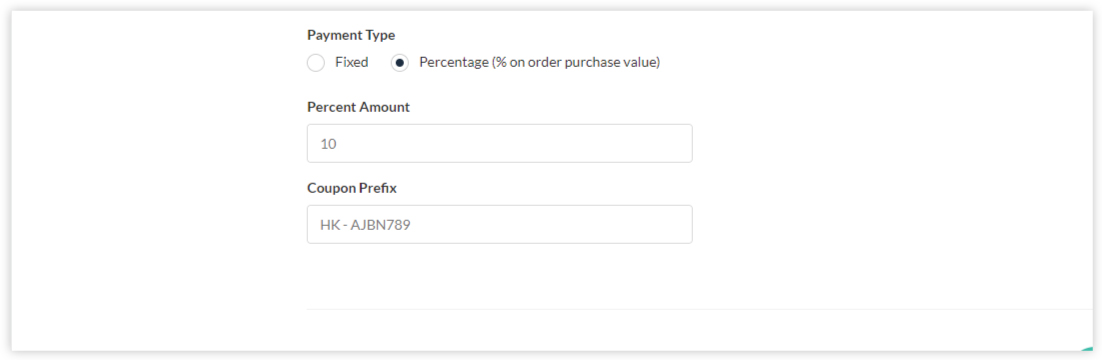
Note: You can follow the above steps if you choose to reward the referee as well. Refer to the below image.
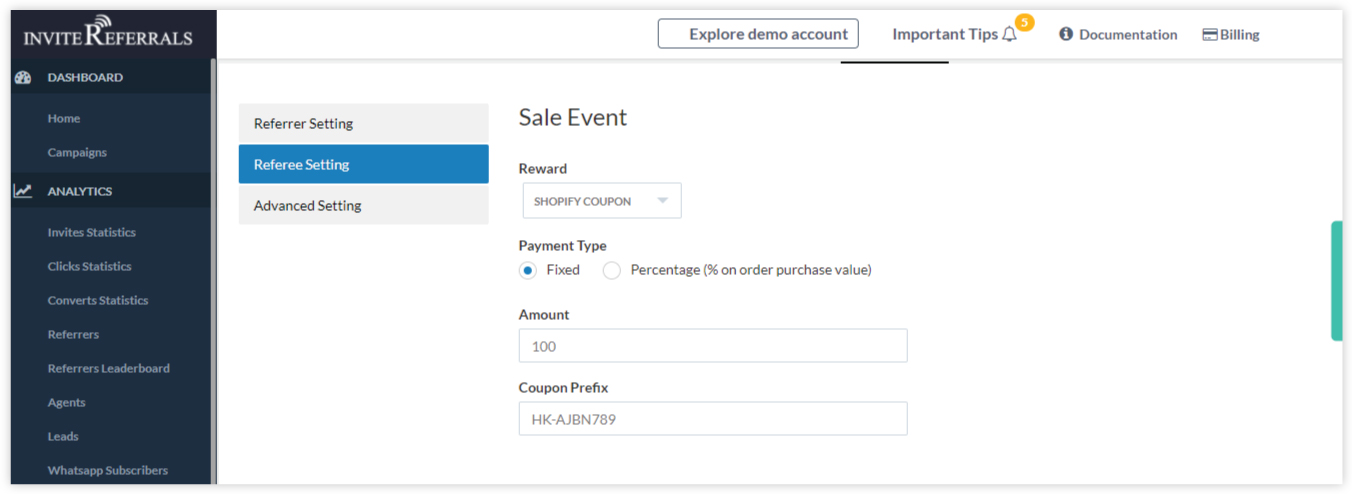
Support your customers by offering rewards and coupons. It will directly enhance sales and promote brand awareness.